Home for the Holidays: 7 Tips for Scanning Photos on the Go
With Thanksgiving approaching, you’re probably thinking about recipes or reservations or relatives—maybe all three. All of these are fine traditions, but if your Thanksgiving plans do involve going home for the holidays, you might want to take that opportunity to harvest photos for a family photo book.
If you’re my age, then a lot of these photos don’t exist in digital form. They’re real. They’re printed. They’re in boxes. They’re single copies—which is all the more reason to scan them and turn them into a book. But single copies can present a problem: Your aunt Louise may not want you to take family heirlooms away (particularly because you only visit every five years and she’s not, she repeats NOT, waiting another half decade to get that photo back).
If that’s the case, your camera phone is your friend. But before you go snap happy, there are some best practices for photographing photos for print:
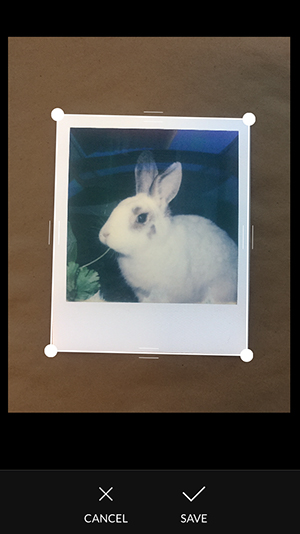 Use a scanning app with perspective correction. A good scanning app will not only take a photo, it’ll use the magic of perspective correction to make it look like a flatbed scan, that way your phone doesn’t have to be exactly parallel to the surface you’re shooting. I’ve used Photomyne for iOS and it’s very good; it’s also available for Android.
Use a scanning app with perspective correction. A good scanning app will not only take a photo, it’ll use the magic of perspective correction to make it look like a flatbed scan, that way your phone doesn’t have to be exactly parallel to the surface you’re shooting. I’ve used Photomyne for iOS and it’s very good; it’s also available for Android.- Use natural light. Shooting indoors, next to a window with diffused light, can help avoid glare and give you the best white balance (while shooting under a CFL light bulb might turn things green).
- If your photo is very glossy, shoot at a slight angle to avoid of unwanted glare.
- Clean your photos. Wipe them down lightly with a Microfiber cloth to get rid of smudges.
- Save at high resolution. Printing requires 300 DPI or bigger, so if you have an option, export big.
- Get the story. Talk to everyone. Write down their words or record audio.
- Edit. Using Adobe Photoshop Lightroom, either the desktop or mobile app, can help you achieve consistent, book-worthy results.
When you’re done, of course, fire-up Blurb BookWright (or Adobe Photoshop Lightroom if you’ve got it), and start making a book. Stuck in the car or the airport? Blurb for the iPhone or iPad will help you make a simple 5×5 or 7×7 book to pass the time (perfect for stockings).


This post doesn't have any comment. Be the first one!