Discover digital scrapbooking
Wondering what to do with all of the photos that have accumulated in boxes over the years? Not to mention the hundreds upon hundreds of digital photos that are hanging out on your computer taking up storage space. Organizing years of memories can seem like a daunting task that you never seem to have enough time to tackle. Enter digital scrapbooking! It is a fun and easy way to organize all of your memories into customized online scrapbooks.
It’s also a fun activity to do with family or friends. You can ask them to contribute photos, help with the layout, or even create their own customized page. Get your kids involved and let them create their own themed digital scrapbook.
Digital scrapbooking does require some time and organization up front. You will need to organize all of your photo files on your computer and scan in any paper photos. But in the long run, not only will it save you time, but you will also eliminate a lot of the clutter associated with traditional scrapbooking. Don’t worry if you aren’t particularly tech-savvy. There are dozens of online scrapbook ideas and layouts for novices, as well as more advanced options for creative pros.
Bonus: Once all your photos are organized, it will be even easier to put them into a printed photo book.

Getting started with online scrapbooking
To start creating your customized digital scrapbook, all you need is a computer and a publishing program. When choosing a program, you’ll want to consider if it offers themed scrapbooks (travel, wedding, pregnancy, etc.) and whether it allows you to use existing layouts and create your own. Also, look for programs that let you add captions and text to your layout. Last of all, check if the program allows you to share your scrapbook online or by email.
The great thing about most online scrapbook programs is that they offer a free trial. That way you can try a few out to see which you like the best before committing to one program. Here are a few popular programs for scrapbooking online:
- Adobe Photoshop Elements: Great for the novice, this affordable entry-level program allows you to edit your photographs into an online scrapbook.
- Adobe Photoshop: More advanced than Adobe Photoshop Elements, this higher-end program offers professional-level image editing software.
- Forever Artisan: Suitable for beginners and pros, this digital scrapbooking software includes a range of photo-editing tools, brushes, overlays, filters, stamps, and more.
- My Memories Suite: A fun and easy scrapbook software that allows users to create scrapbooks, photo books, prints, custom gifts, and more.
How to create your own scrapbook online
Once you have your program picked out, it is time to start creating your first (of hopefully many) digital scrapbooks. Here are some easy-to-follow steps to help get you started with online scrapbooking.
1. Upload your photos
If you are using printed photos, you will need access to a scanner. For digital photos, begin by importing the images that you want to use for your scrapbook onto your computer. A great way to keep them organized is to create a folder for each event or memory. Once all of the photos are uploaded, go through and select the best shots to include in your digital scrapbook.
2. Edit your images
If you are just starting out with online scrapbooking, you can always skip this step until you are more comfortable. If you’re more comfortable editing images, spend some time eliminating any red eyes, enhancing colors, or applying filters.
3. Select a book design
What is the theme of your photo book? There are quite literally scrapbook ideas for everything. Don’t be surprised if it takes you a while to decide on a design—it’s part of the fun! In addition to the theme, you will want to decide on the book’s shape and size.
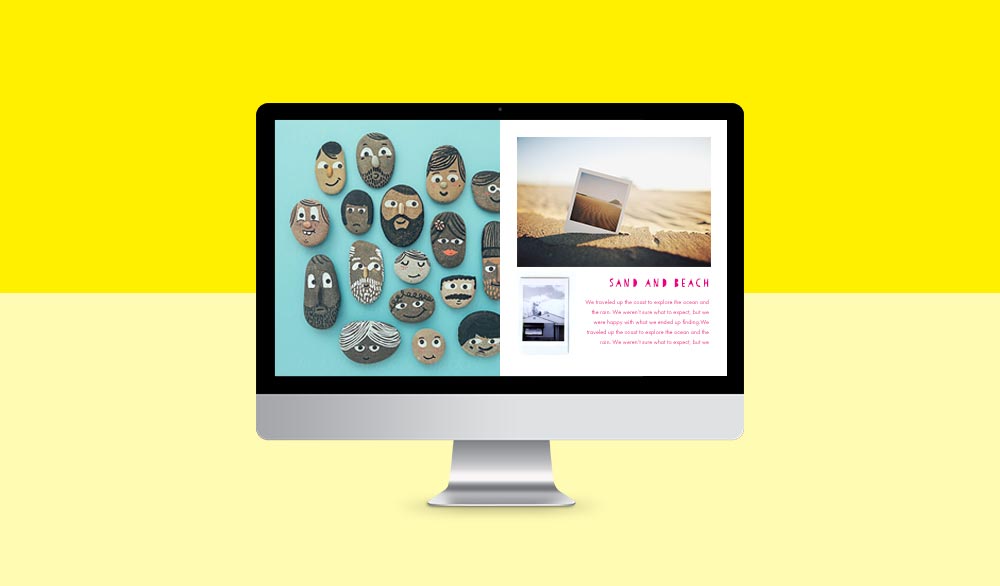
4. Start creating your scrapbook
Once all of your images are loaded onto the computer, and you’ve picked which program and layout works best for you, it’s time to start designing your online scrapbook. This is where you can really let your creativity come through by adding filters, digital embellishments, text, and other fun additions.
5. Preview the finished product
This is where you want to proofread for any typos, check photos for poor resolution (so that they don’t show up grainy and out of focus), and make sure that you are 100 percent happy with the final product.
Tip: If a photo appears to have low resolution, try reducing its size. In most cases, it’s because the photo is too large.
6. Save and share
Once you have the finished product, it is time to save and send it out to family and friends. You can also print your photo book or use an online service to have it bound for a more professional look. Printed photo albums make great gifts for birthdays, weddings, anniversaries, and holidays. Customize the cover for the recipient of the scrapbook, and make sure to include the date and occasion. You could even use elements from your digital scrapbook to create personalized greeting cards, posters, invitations, calendars, and even gift wraps.
Now that you’re a digital scrapbooking pro, it’s time to try your hand at a printed photo book. Get started today.


This post doesn't have any comment. Be the first one!