How to Curate and Print a Group Photo Book
It was April in London. A stunning day of blue skies and wispy clouds. I was setting out for Blurb’s second photo walk in partnership with a Lomography store. The twelve assembled photographers each had an LC-A, a reproduction of the famous Soviet camera, with a different type of film loaded. Like our previous walk with the New York Lomography store, the film would be developed and scanned by Lomography. Back in San Francisco, I would get the scans and create a group photo Magazine.
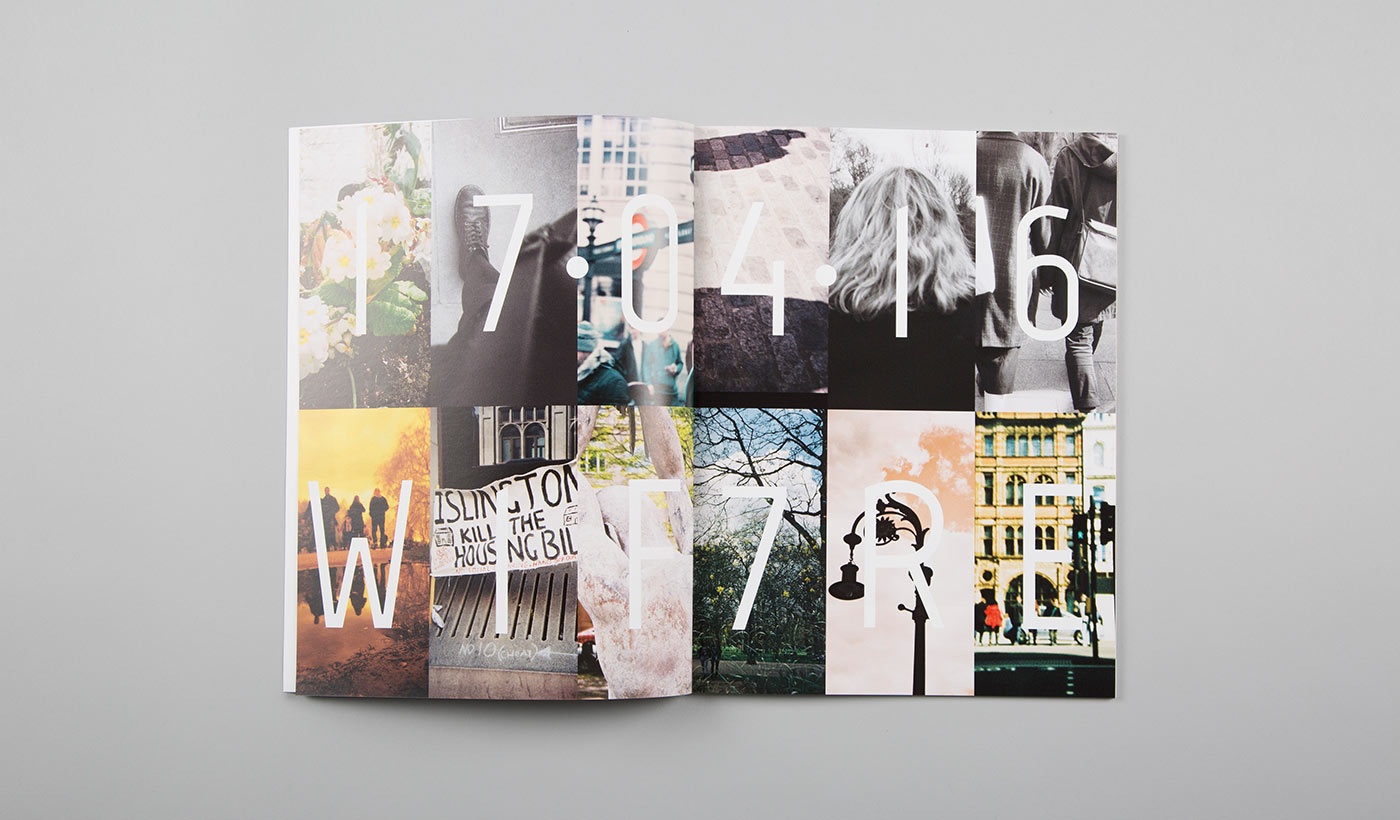
Two weeks later, that’s what I was doing. And here’s the thing: Curating a group photo book is really enjoyable—particularly when the work is as strong as it was—but it can also be a little daunting your first time out. You have lots of photos and a lot of people who need to be represented. So, here’s what I learned from the curation of Paper & Film, Volume II:
Before you start:
Consistency is key. Do your best beforehand to ensure that all your contributors submit their photos with the same file naming sequence and specs (like, you know, the same resolution).
Organizing photos:
I used Adobe Photoshop Lightroom to take a first pass through the photos and rate them, one star to five stars. I then exported all the 4- and 5-star photos, putting each photographer’s name as the file name. At this point, I didn’t worry about the final selections, but I wanted at least two photos per person.

Sequencing:
This is where the fun happens. Really. Here you get to look at the photos and see what will work with what. There are no hard and fast rules, but here are some things I looked at:
Visual rhythm:
What the heck is visual rhythm? Everyone’s got their own idea, but I like to vary landscape with portrait, black and white with color, etc. You want to make sure the viewer never gets lazy and just starts flipping the pages, so juxtapositions and explosions give the book visual traction (the incredible variety of Lomography films made this very easy). Give them surprises, but keep it kind of cohesive too. So, a full-page landscape image, followed by a black-and-white portrait image, etc.
Photos that talk to each other:
One of the most fun things I find is photos that have commonalities or even marked contrasts with one another. So, these two images, white text on black backgrounds, but they’re very different in terms of composition, depth of field, and subject.
Photos that literally work together:
This is kind of a special case, but halfway through the walk, I found a metal gate and asked everyone to take a different photo of it from their own perspective. Then I pieced together a group version of it, inspired by David Hockney’s joiners.
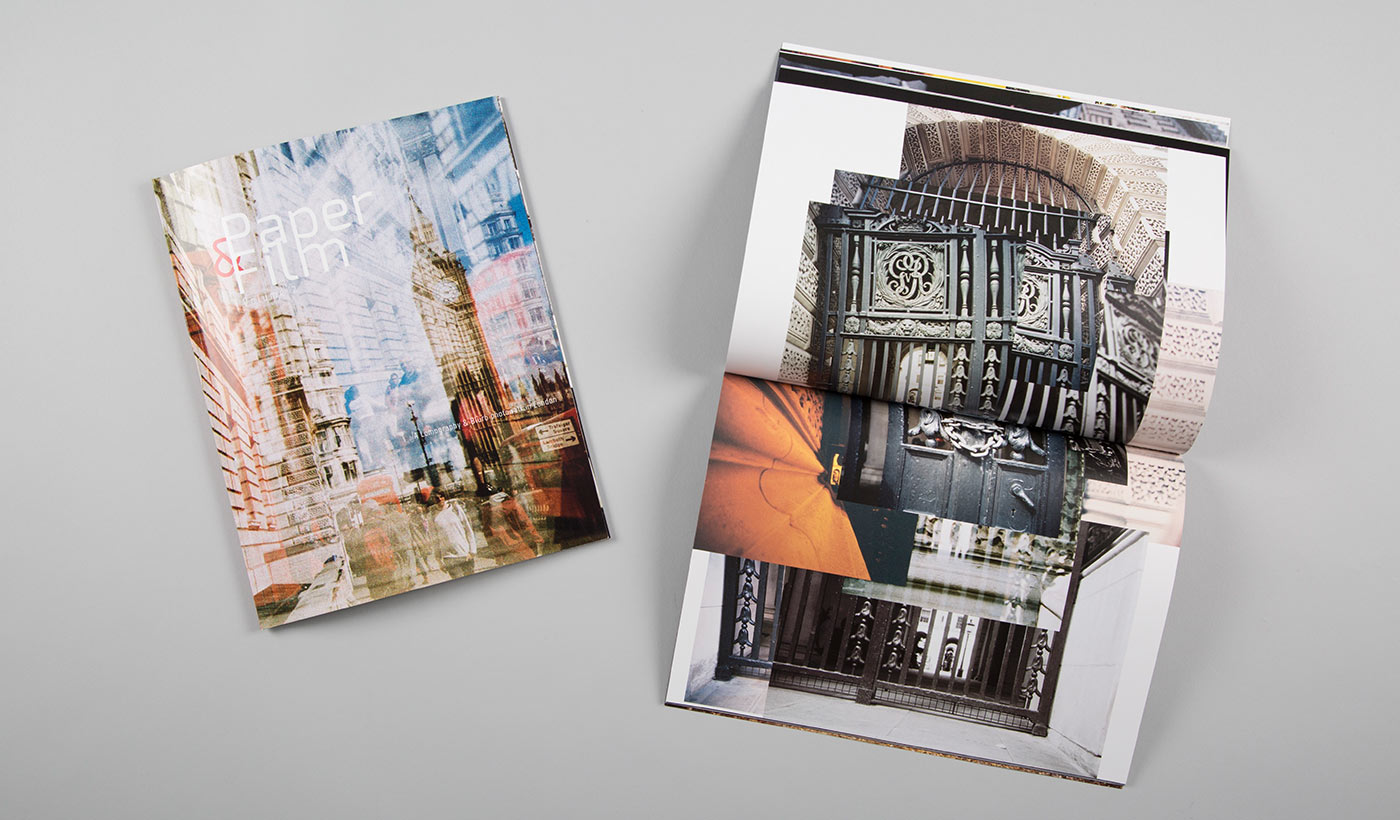
Design:
I used Blurb BookWright, which let me easily drag and drop photos in a variety of page layouts, including ones I made. Mostly, I kept it super simple, but I wanted the design to reflect the group nature of the publication. I started with a group shot. I followed with a page featuring a sample photo from each person, closely cropped, with the date and postal code layered on top. Halfway through, I included another mosaic piece, showing a bunch of tree shots together.
Captions:
Captions are going to be super important with so many photographers involved in one book. Also: correct captions. Before the final print run, I ordered a single proof copy and went through it with a pen, checking against the original file names.
The result, I hope, is a magazine that all the participants will really like being a part of. It certainly makes me wish I was back in London, shooting photos with that talented crew.


This post doesn't have any comment. Be the first one!